Android opsætning (engelsk)
Setting up your Plan A mail account on a device running Android.
Specific wording can be different for specific Android versions
The mail server is accessible on the following ports:
IMAP: TCP port 143,
IMAP with SSL: TCP port 993
SMTP: TCP port 587 or 366,
SMTP with SSL: TCP port 465 or 587
POP3: TCP port 110,
POP3 with SSL: TCP port 995
Pull up the main menu and then select 'email'...

Enter your email address and password, choose next..
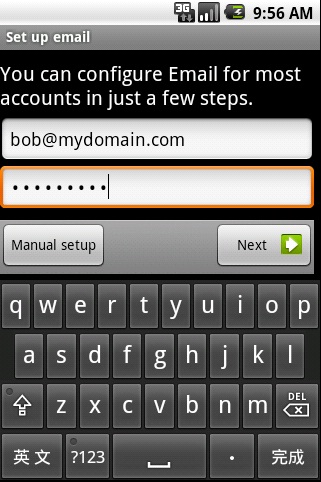
Choose IMAP...
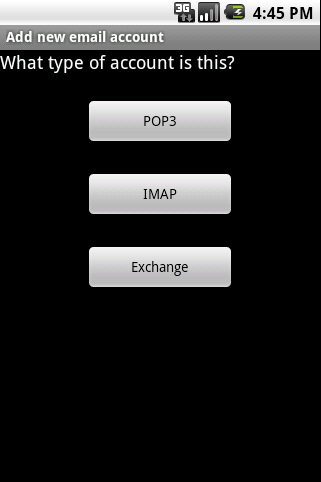
Incoming server (pop3 or imap server) is mail.plana.dk
Username is the same as your email address
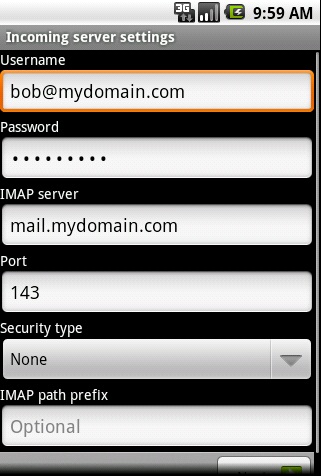
Check and amend your outgoing SMTP settings (this should be the same as the previous incoming server settings)
SMTP port needs to be 587 or 366
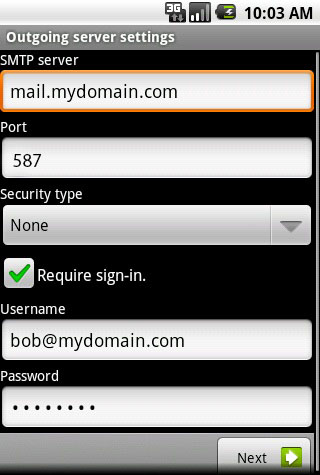
Choose how often you want the email to be checked...
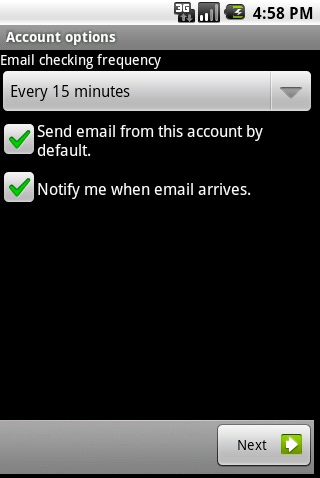
Give your account a Name and fill in your full name...
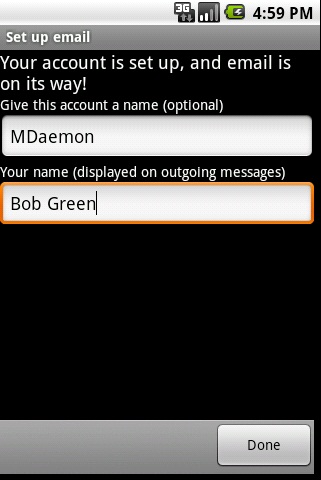
Your email account is now configured on your Android Phone!
